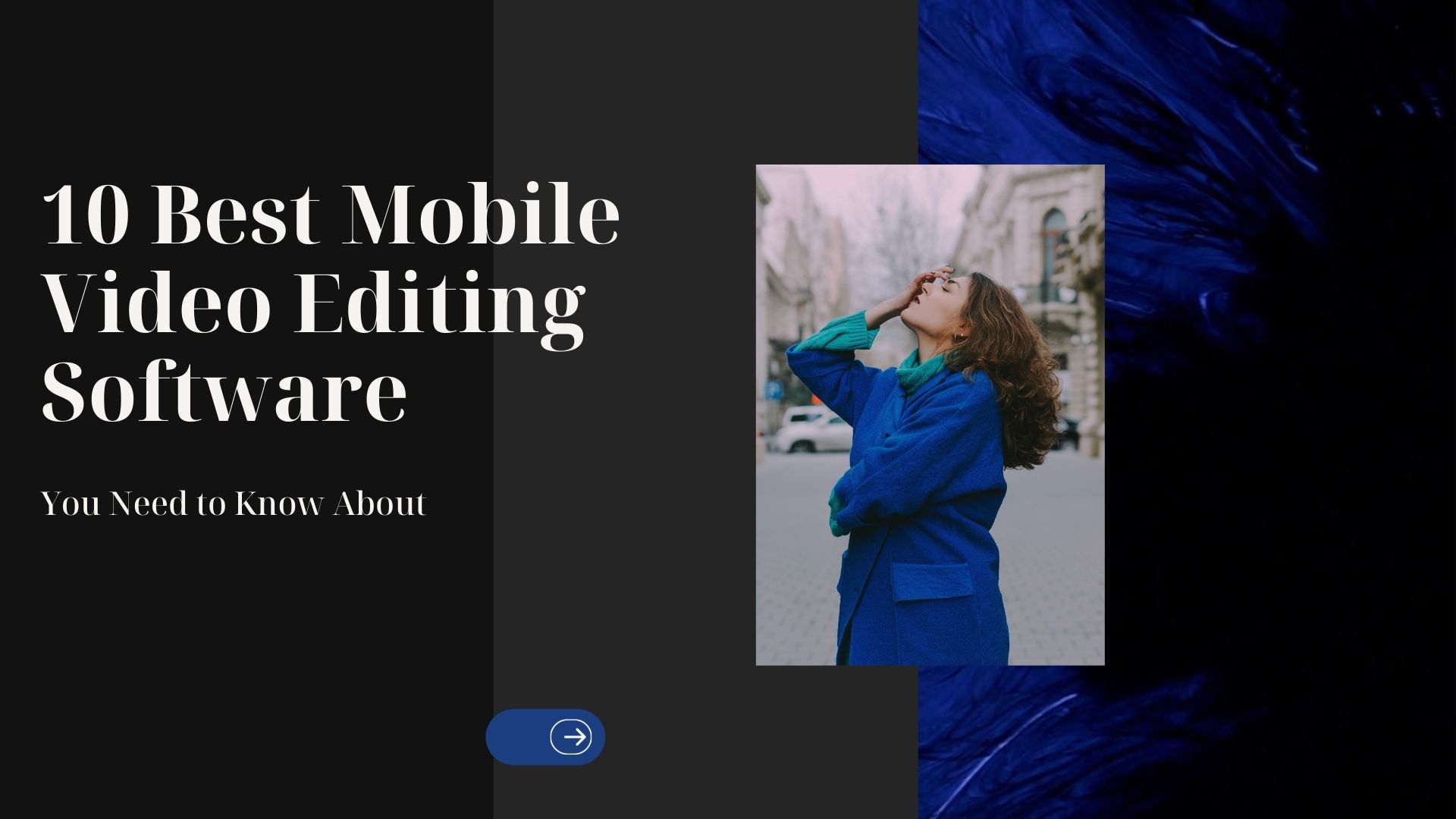A video editing software is a very amazing addititon to your mobile phone. So, know about the most popular video editing software.
Today, I will discuss the top 10 mobile video editing software, which you can download for free from the google play store (maybe you have to pay for some pro features). Millions of people around the world are using these video editing software for professional video editing.
FilmoraGo Video Editor
FilmoraGo is a featured and amazing video editing software. These apps have been able to please many users. Here you can easily do all the primary functions such as adding titles, trimming, adding songs or music.
FilmoraGo apps have some pro features that you have to buy in the apps, but you can use most of its features for free. You can save the video in the gallery after editing or share it directly to any social networking site.
Adobe Premiere Clip
Adobe Premiere Clip is another best video editing app with great features. This app allows you to edit videos very quickly and its service is very good. The best feature of this app is its automatic video creation function.
This feature allows you to automatically edit a video by selecting any photo or video clip. In addition, you can edit a lot of videos at once.
VideoShow
Videos have also received a number of awards for their service. There is no doubt that it is the best Android video editing app among the free apps available in the Play Store. VideoShow apps are not so complicated to use and its interface is also user friendly.
There are also some functions such as text, effects, music, sound effects or live dubbing to make your video more beautiful. Here are 50 different themes to help you enhance the beauty of the video.
PowerDirector
PowerDirector is a great featured app of the full Android video editor. The timeline interface for perfect video editing is simple, but it may take you a while to get started. However, once you are an expert in this app, you will be able to make professional videos in minutes.
You can add 30 different effects and transitions to your video. Here you can create a slow mo video with special features.
KineMaster
The interface design of this app is very beautiful as well as full of features. KineMaster is an excellent Android video editing tool. Here, you can simply import any media file through drag and drop features.
There are many features for professional video editing, such as adding transitions or text or subtitles to the video, handwriting, stickers, overlays, multiple video layers.
Quik video editor
quik is another great way to do video editing. This app is fast and free. Create your own varied stories by selecting the video clips or photos of your choice. One of the best features of this app is the automatic video creation capability that comes with it.
You can enhance the beauty of the video by cutting the video, adding effects, text and music. After editing, you can export to 720p or 1080p. In addition, you can share the video on the video direct social networking site.
Vivavideo
The vivavideo app has many fine video editing features. This app is beautifully designed to edit professional videos from Android mobile in particular.
You can also create slow motion and slideshow videos here. The common features of vivavideo such as cutting, trimming, merging can be done very easily.
Funimate
Funimate video editor is very nice, usually for creating fun videos. Here you can make your videos creative very easily with this video maker app. The biggest advantage of this is that you can share the videos directly on various social sites.
Here you have over 100 Advanced Video Effects that are perfectly designed for all short videos.
If you want to use this app, you have to sign, you can also create followers here. You can see ads in this app.
Magisto
magisto is a beautiful app for those who have no such experience in video editing. With this app you can easily do various editing work of video clips, photos, music, text, video effects and video filters.
Add your video clips and soundtrack to this app. With the help of A.I, your video will be created automatically in a few minutes.
Movie Maker
Movie Maker The tools of this app are easy to use with Movie Maker 100% free apps. Generally this app is good for making short videos, you can make videos on Facebook, Instagram with the help of this app.
Final Words
The 10 mobile apps or video editing software discussed above are the best apps for editing from android mobile. If you want to edit videos on Instagram or YouTube, you can use the above apps.