
To make your virtual work much easier it’s very important to know about the most popular operating systems.
In today’s world it is difficult to find people who are not familiar with computers or mobiles. Nowadays, everyone spends most of their time around computers or phones. So those of us who use mobiles or computers seem to have heard the word Operating System. But sadly many of us do not know what the OS is. So for those who don’t know, I am writing this article for them. So let’s first know what is the operating system (OS)?
What is an operating system?
In a word, it is a computer program or software whose job is to coordinate between the computer’s hardware and software according to the user’s instructions and to work for the input, output, storage and processing of various types of computer programs.
Names of different types of operating systems:
- Windows OS
- Linux OS
- Mac OS
- Android OS
- Network OS
- Haiku OS
- React OS
- Inferno OS
- Aros OS
- Distributed OS
- Multiprocessing OS
- Multitasking / Time Sharing OS
- Etc.
Operating System Features

Here is a list of commonly available features of the operating system:
- Safe and supervisor mode
- Allow file systems and disk access Device Driver Networking Security
- Program execution
- Memory Management Virtual Memory Multitasking
- Handling I/O operations
- File system manipulation
- Error detection and handling.
- Information and resource protection etc.
Operating System Actions
The most important program of any computer is the operating system. It has different functions. Below are a few:
Process Management
Process Management helps create and delete OS processes. Computer processors can work on any one process at the same time.
There are many processes running on the computer at the same time, here the job of the OS is to determine which process will be used for functional work with the computer’s processor.
Memory Management
Loads the required files from storage (HDD / SSD) to RAM during any process. Here the operating system allocates memory space to the programs i.e. determines how much memory space a program will use and for how long.
Storage Management
The job of the OS is to transfer system storage as system files. As a result, the OS also determines how much space the file takes up while it is in storage.
File Management
The Operating System manages all file-related functionalities such as organization storage, naming, retrieval, sharing, protection of files, etc.
Device Management
Device Management keeps track of all devices. This module is responsible for this task known as the I / O Controller. It also performs the work of allocating and deallocating devices.
I/O System Management
One of the most important objects of any OS is to hide the hardware device features from the user.
Secondary-storage Management
The system has several levels of storage. It includes primary storage, secondary storage, and cache storage. Instructions and data must be stored in the initial storage or cache so that any running program can specify it.
Security
The security module prevents the computer system’s data and information against malware threats and authorized access. Moreover, the OS takes care of one process without disturbing the work of another process. That is, it ensures the safety and security of each computer.
How does the Operating System Work?

Suppose you turn on the computer. What did you do for that? That’s why you plugged your computer into the switchboard and clicked the CPU button. As soon as you click, the computer opens its hard disk, RAM, etc. Then the RAM and hard disk prompt the kernel and that kernel goes to knock the computer’s operating system again to open the display. Finally you see your display is on.
Suppose again, you instructed your computer with one click to open in any browser. Your computer’s operating system then instructs the computer’s kernel to open that browser. The kernel then delivers it to the RAM and hard disk. The hard disk then tells the kernel again to open the browser. The kernel then transmits it to the operating system, and the site you specified opens on your computer’s display.
All the processes seem very complicated and time consuming but in fact it only takes a few seconds to complete.
The Advantages of the Operating System
- The most important software installed on a computer is the operating system.
- It acts as a controller for the computer’s processor.
- Graphics and various sound words in the middle of the computer hardware
- Helps to make maximum use of memory power.
- It performs as an intermediary between applications and hardware components.
- Easy to use.
- Provides computer system resources
- Acts as an intermediary for all hardware and software in the system.
Disadvantages of the Operating System
There are advantages to the operating system as well as some disadvantages. These are –
- If there is a problem with the OS, you may lose all the contents of your system.
- The software is quite expensive for small sized companies which adds burden on them. For example – Windows
- If it is not installed, the computer becomes useless.
- Without OS, it will not be possible to run any type of device such as a computer or mobile.
Final Words:
In short, the operating system is an important system software of the computer. You can’t do anything with a computer without this. So the operating system is an important link between the computer and the user. With the help of which the user gives any instruction to the computer and this executes that instruction.

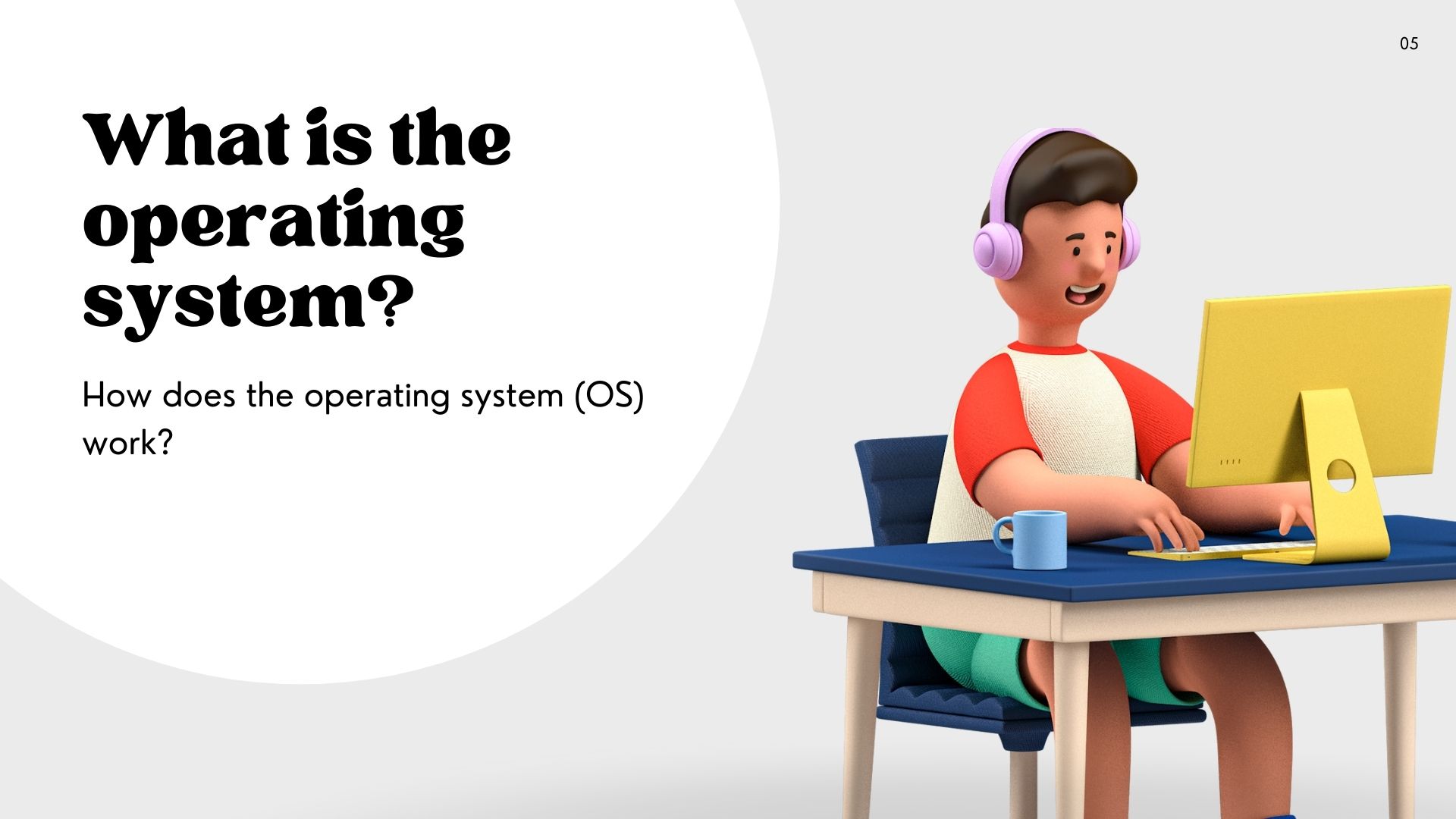
Comments are closed.